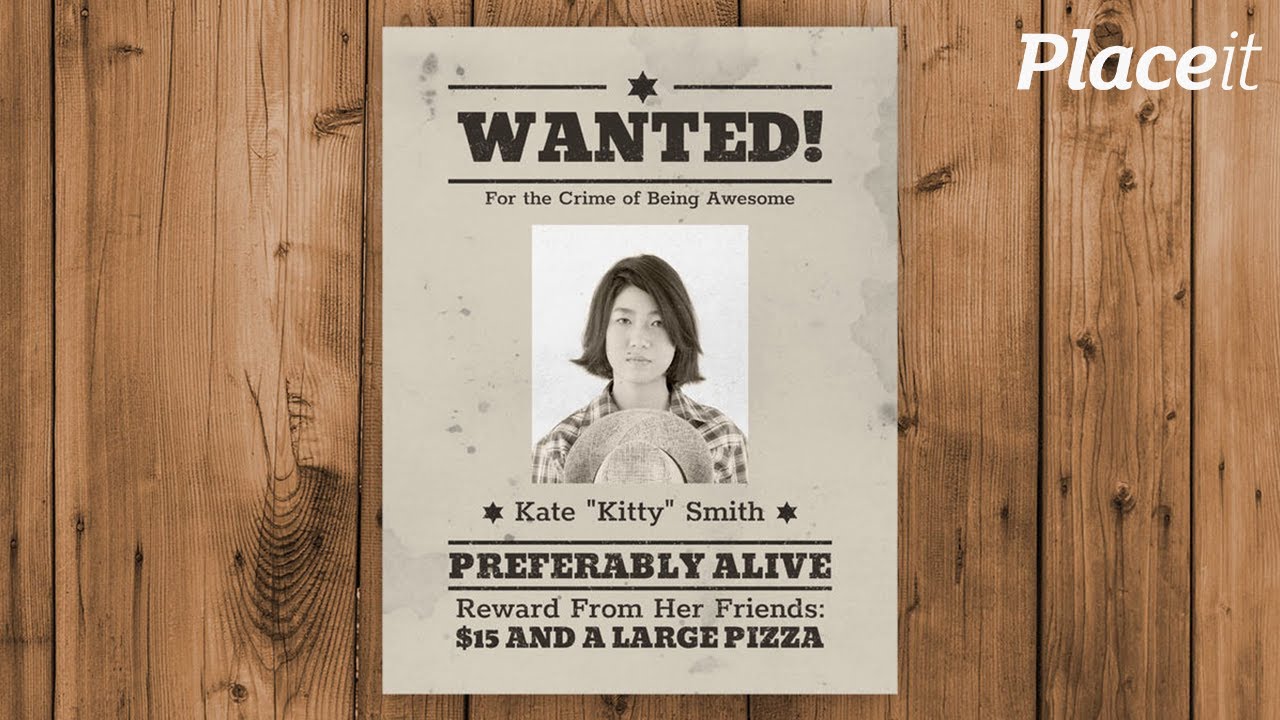How to Make a Wanted Poster
Would you like to see your face on one of these old wanted dead or alive posters? Of course, just for fun! In this tutorial I'll show you how to do it using a very simple wanted poster generator. Use a custom wanted poster template to create your own poster in minutes!
Follow along with us over on our Envato Tuts+ YouTube channel:
How to Make a Wanted Poster
Step 1
To easily make a wanted poster without leaving your browser, we'll use the wanted poster maker. Go to Placeit.net. Type “wanted poster” in the search bar.



Step 2
Click the blank wanted poster to open the wanted poster maker.



Step 3
Now you have a wanted poster template—a wanted poster example ready to be filled with your own information. Let’s start with the photo: go to the right and click Custom Image.



Step 4
Pick your photo and give it a second to upload in the bounty poster maker. I used this photo.



Step 5
To make the photo fit its space in the blank wanted poster, you need to crop it properly. Use the slider to resize the photo, and then drag it for the best frame. When you’re done, click Crop.



Step 6
A special filter will be added to your photo to give it the style of a traditional wanted poster example. Now, let’s add the text. To the left you have all the text fields currently used—you can remove them or add another one. You can also change the font and color, and you can resize or move the text.
Personally, I like the style of this wanted poster, so I’ve just replaced the text with something custom.



Step 7
You also have control over the other colors in the poster—the background color and the color of the ornaments. Play with them to see what works best.



Step 8
Additionally, you can add a graphic to the custom wanted poster. You can choose from a very extensive list of symbols, or upload your own image.






Step 9
When you’re done, just scroll up and click Download. You can purchase this single design, or download it as a part of your unlimited subscription in the bounty poster maker.



That's All! You Know How to Use the Wanted Poster Generator
Now you know how to make a wanted poster using the bounty poster maker online. Placeit offers templates for every occasion—you can create every poster you want with the wanted poster maker. You can also see how your poster will look in reality by using a poster mockup generator like the one you can see in our final result:



Want More Wanted Poster Templates?
While the wanted poster generator is an amazing option when you don't have special design software, sometimes you might want to make a wanted poster using Photoshop. This option gives you more control over your blank wanted poster template. And this is where Envato Elements comes in.
The subscription-based marketplace offers you unlimited graphic templates for a flat monthly fee. You can download as many wanted poster templates, fonts, and images as you want. Here are some great wanted poster examples you can download:
1. Old West Wanted Poster Mockup (PSD)



Are you looking for a classic wanted poster template you can edit in Photoshop? Look no further than this! The custom wanted poster mockup is very easy to manipulate as it uses smart objects. Just place your photo and text and your wanted poster will be ready!
2. Funny Wanted Poster Example (PSD)



Prefer funny wanted posters? This template is a great option if you want a funnier or lighter version. You can add any sketch using smart objects, and you'll have a custom wanted poster in a few clicks.
3. Wanted Western Party Flyer (PSD)



Why not use a wanted poster template to create invitations? It's a sure way to grab your guests' attention. This is very easy to edit in Photoshop, so you can try it today.
4. Wanted Western Flyer Template (PSD)



Invite everyone to your Western party with this wanted poster template. Or customize it to make a wanted poster with a super realistic look. The choice is yours.
5. Wanted Country Music Flyer (PSD)



Organizing a Western music event? This wanted poster template is great for the occasion. Easily edit it in Photoshop to feature all the details of your party or event.
Discover More Resources and Awesome Tutorials
Do you want to learn more about poster design? Try these tutorials as well:


 How to Make a Movie Poster in Photoshop
How to Make a Movie Poster in Photoshop

 Abbey Esparza24 Feb 2023
Abbey Esparza24 Feb 2023

 28 Best Movie Poster Templates
28 Best Movie Poster Templates

 Nona Blackman23 Oct 2023
Nona Blackman23 Oct 2023

 How to Make a Star Wars Inspired Movie Poster in Photoshop
How to Make a Star Wars Inspired Movie Poster in Photoshop

 Monika Zagrobelna04 May 2019
Monika Zagrobelna04 May 2019

 How to Make a Movie Poster Online With a Poster Creator
How to Make a Movie Poster Online With a Poster Creator

 Monika Zagrobelna28 Nov 2018
Monika Zagrobelna28 Nov 2018

 How to Create a Surreal Poster Design in Adobe Photoshop
How to Create a Surreal Poster Design in Adobe Photoshop

 Laura Keung24 Sep 2018
Laura Keung24 Sep 2018

 How to Create a Wanted Poster Photo Manipulation in Adobe Photoshop
How to Create a Wanted Poster Photo Manipulation in Adobe Photoshop

 Melody Nieves19 Jun 2017
Melody Nieves19 Jun 2017